Add Fees
To add Fees an active Underwriting Edit Session must be in place
Fees are added through the "Fees and Final Premium" section found at the end of the Underwriting tab
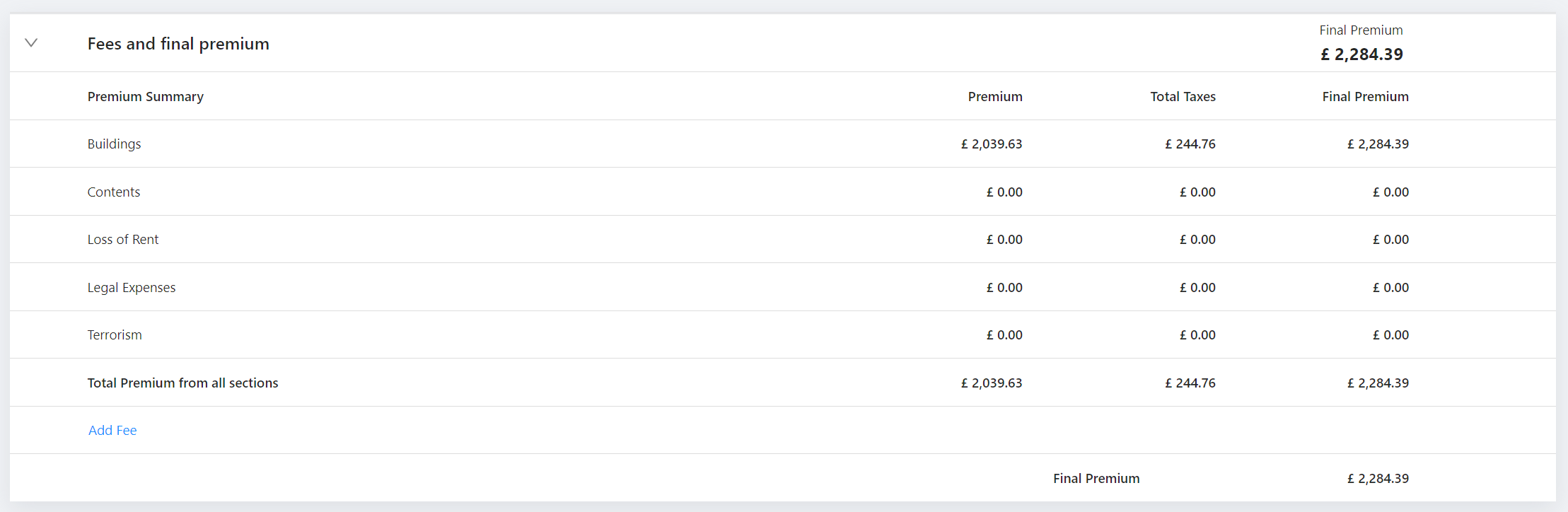
Select the "Add Fee" option
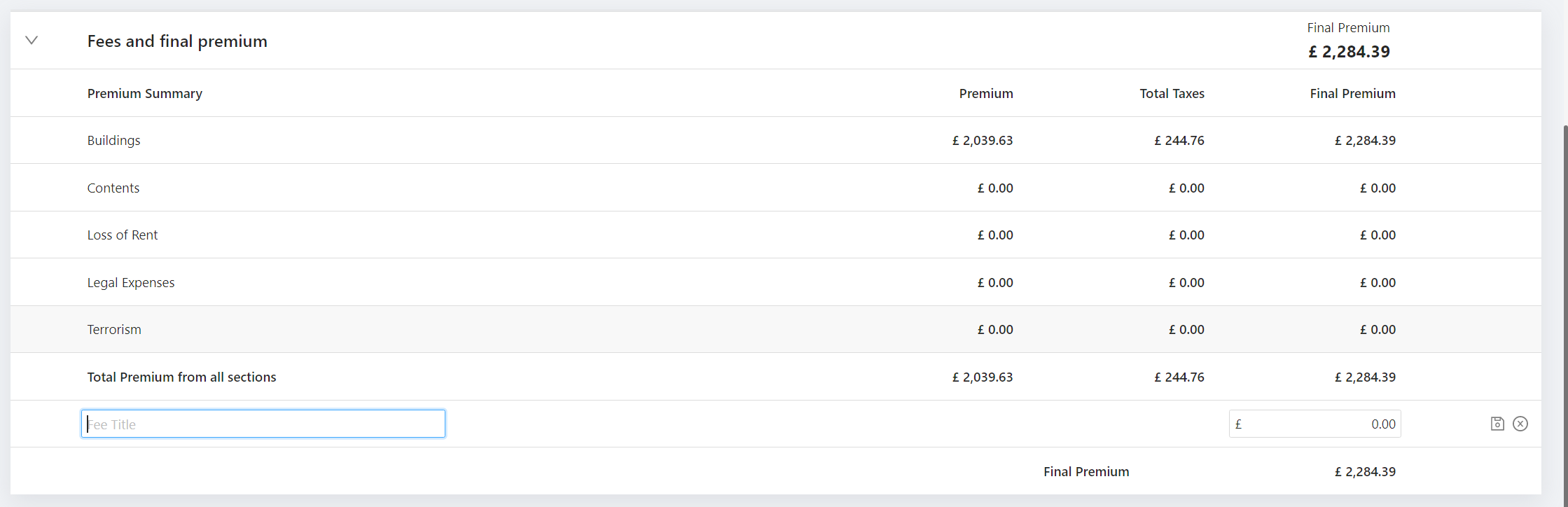
Enter fee details and use Save or Discard options to either add the fee to the final premium or discard the fee
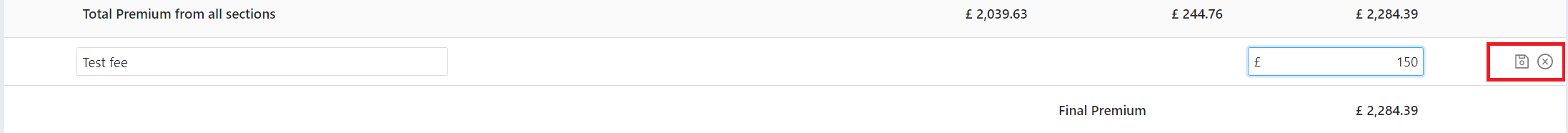
Saved fees are added as a policy line and applied to the final premium
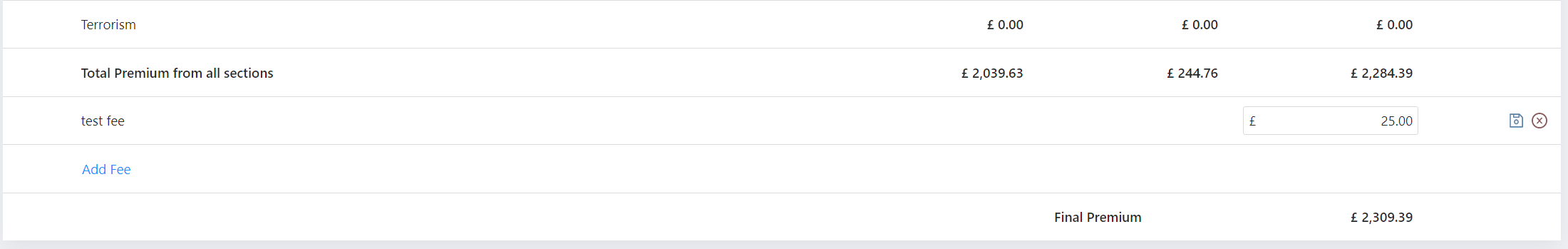
Updated almost 4 years ago
