Create an opportunity without an associated quote
Select the “New Opportunity” button in the top right of the Digital Underwriting Screen
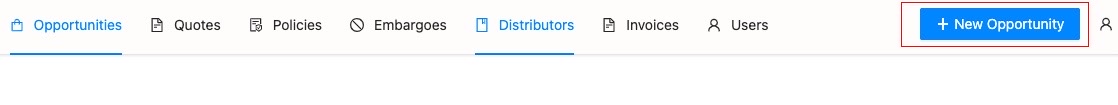
A Insurer User must first assign a broker to the Opportunity
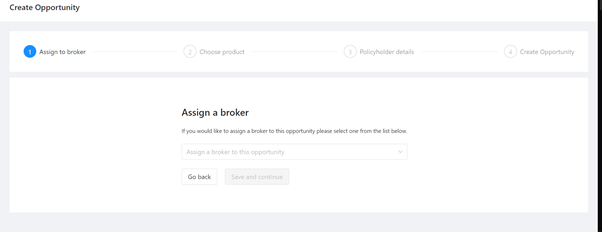
Assign broker screen for Insurer users
A Distributor User skips this step as the Opportunity is automatically assigned to their company
A product type must then be selected from the products enabled for that user
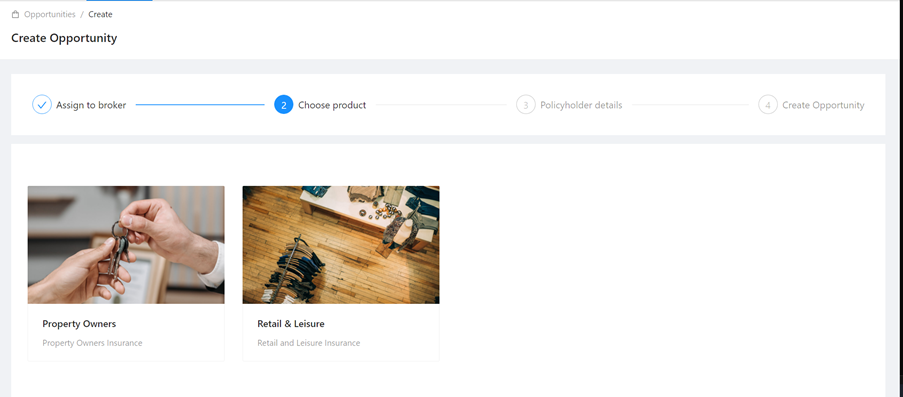
Product Selection Screen
Enter policy holder details
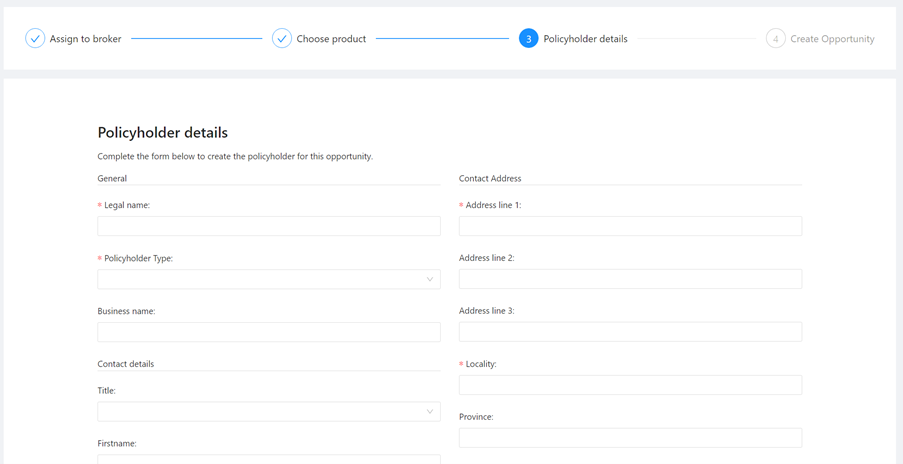
Policy Holder details form
Select Save and Continue at the bottom of the form
Review Opportunity details
Select Create Opportunity
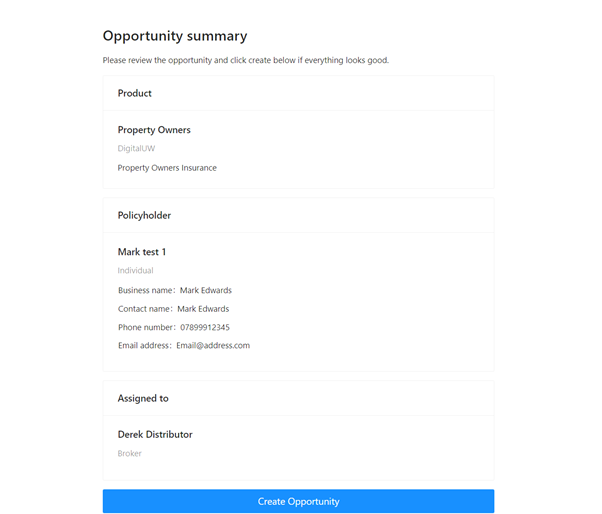
Opportunity review screen
The first page of the selected product risk capture screens is then displayed to allow the user to continue to quotation if they wish to do, otherwise, user’s can exit the process by selecting the desired option from the menu bar at the top of the page.
The Opportunity can then be picked up from the Opportunities screen when further action is required
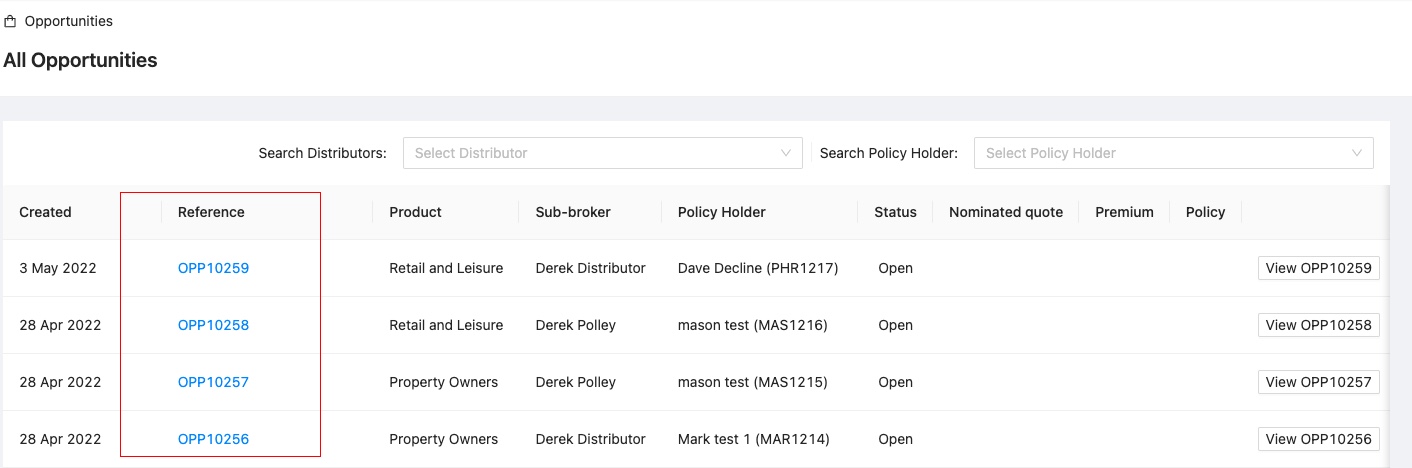
Newly created Opportunities are found at the top of the Opportunities screen
Updated almost 4 years ago
