Variants
Variants are designed to allow Insurers to provide a panel of quoted prices against a single version of the risk. Variants exist within Opportunities and allow users to create and quote against multiple versions of the risk for premium comparison.
Currently only a single quoted price is available, therefore each Variant currently only contains a single quoted price.
Every Opportunity which is quoted will contain a minimum of one risk variant containing a single quoted price.
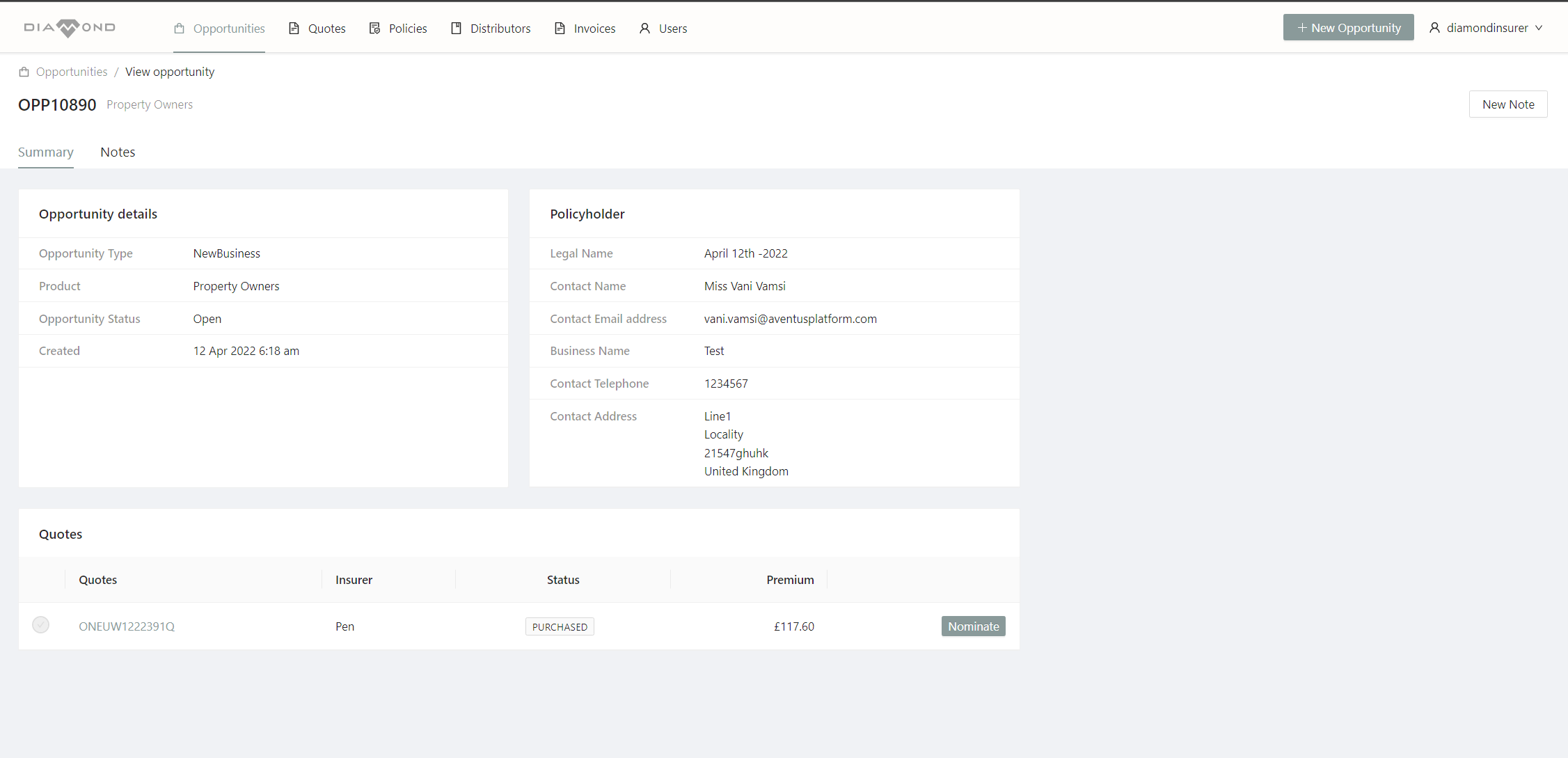
Opportunity with single Variant and singe Quote
To compare risk versions users are able to duplicate a quote and create another variant of that quote via the process listed below
Select the duplicate button
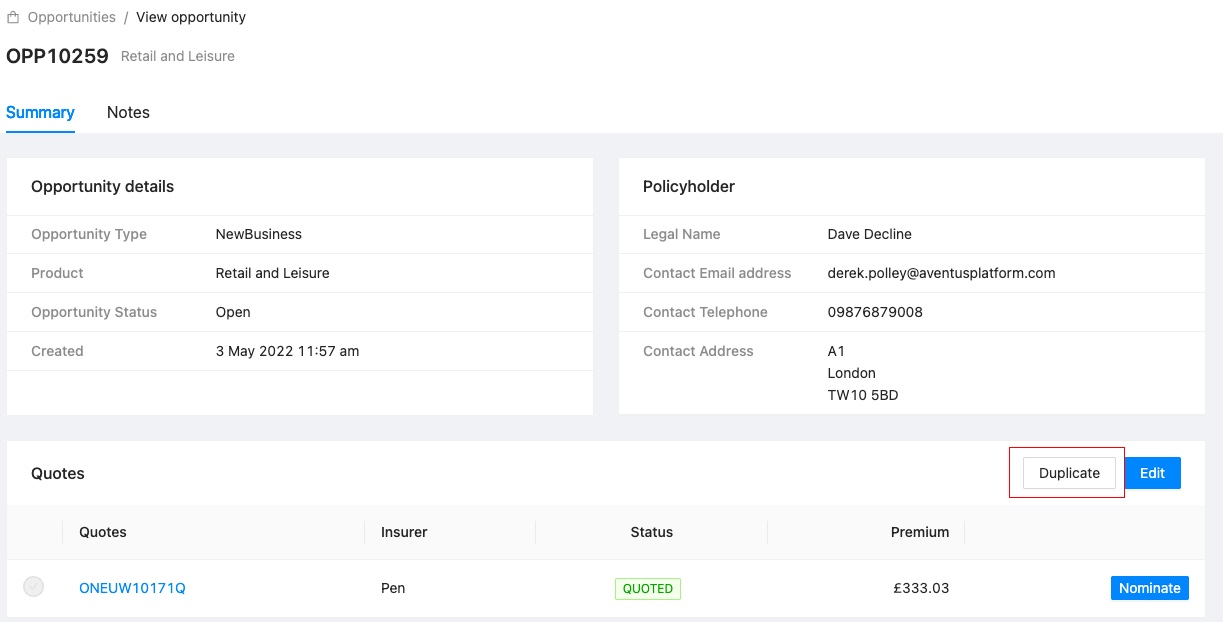
Enter a recognisable name for the new quote variation and select “Duplicate”
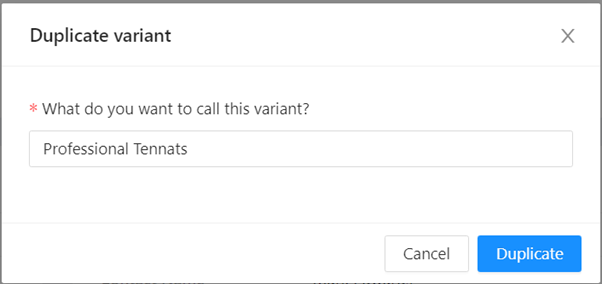
Select “Edit” against the newly created Quote to show the core and risk selection screen (All risk and policy holder is pre-filled and can be changed as required )
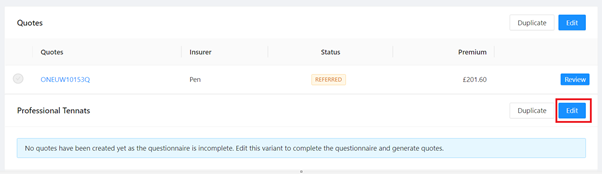
On completing the new Variant the user is then shown the quoted price for both versions in the Opportunity Summary screen.
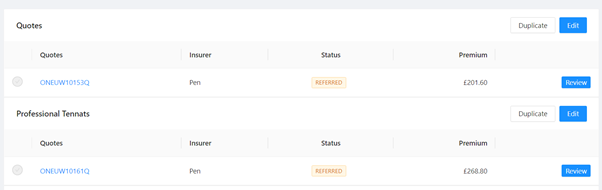
Updated almost 4 years ago
