Mid Term Adjustments (MTA)
To make create an MTA you must first find the chosen policy. You can access a specific policy by finding it on the 'Policies' page.
To select the chosen policy simply click the 'Reference ID'.
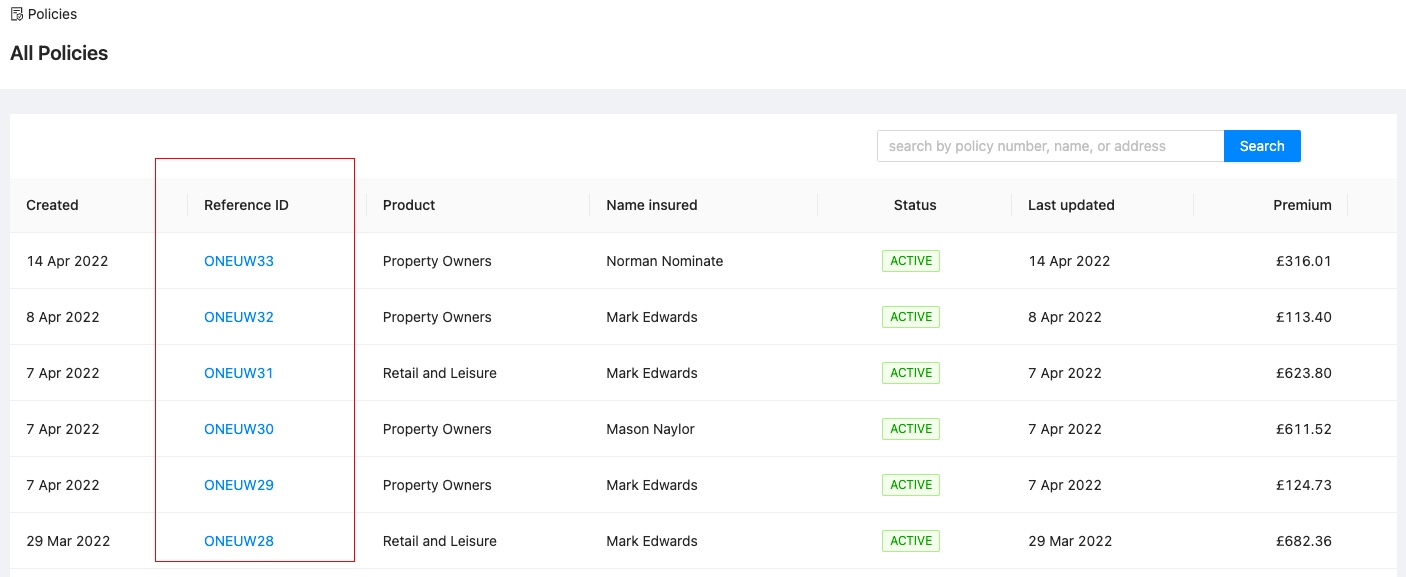
Once on the chosen policy you will be able to select 'Adjust'.
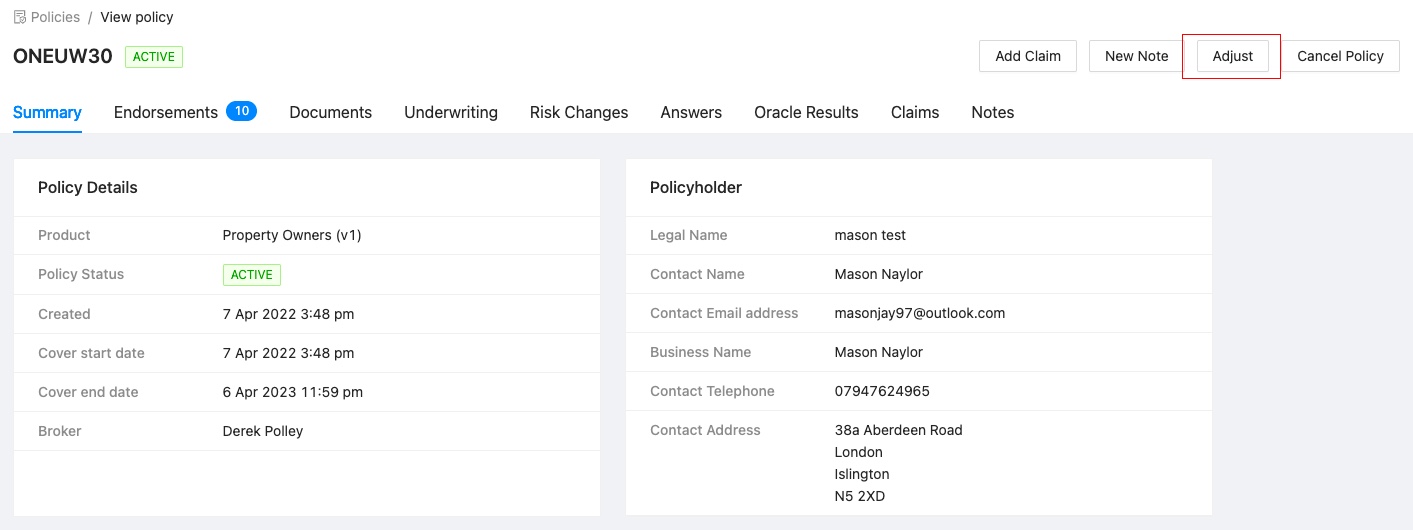
You must then choose an effective start date before creating the adjustment.
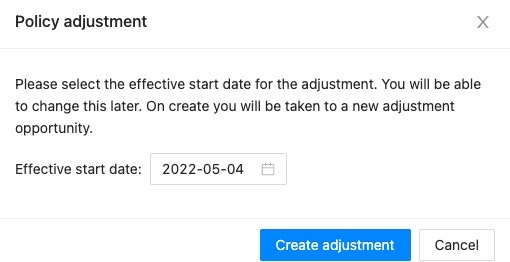
After selecting 'Create adjustment' you will then be taken to a new opportunity summary tab where you must select ' Edit' to continue.
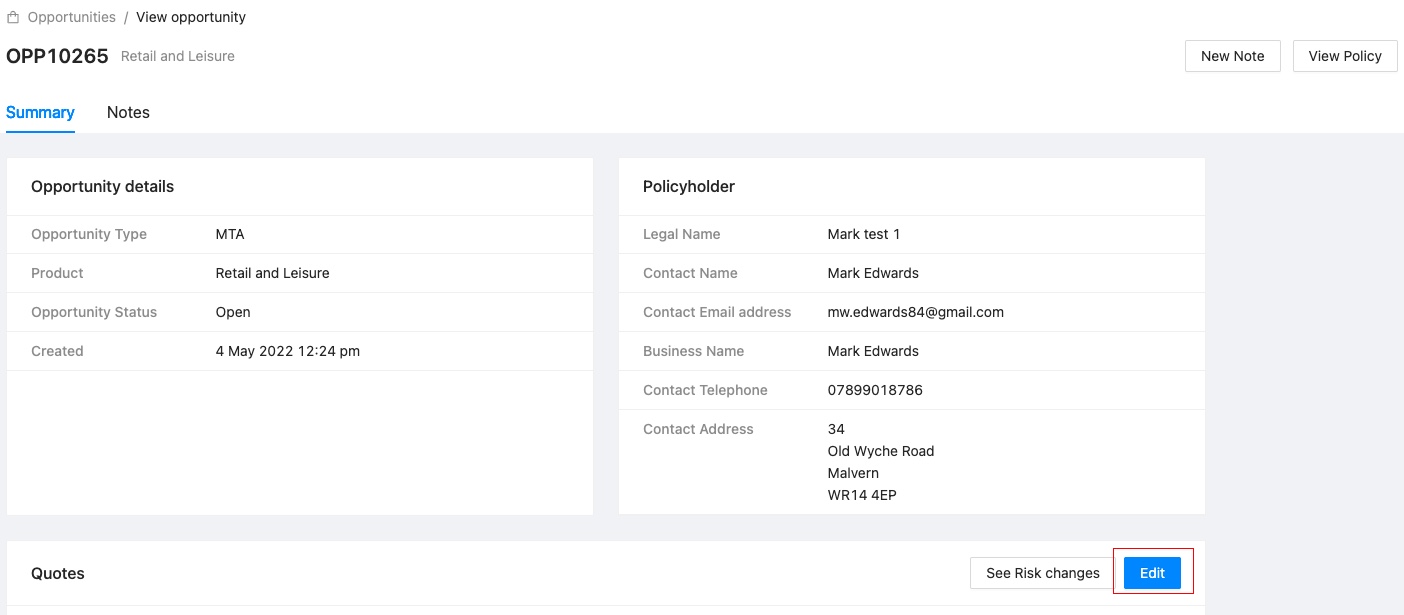
You will then have the chance to edit previous information regarding the policy by running through the questionnaire before selecting 'complete'.
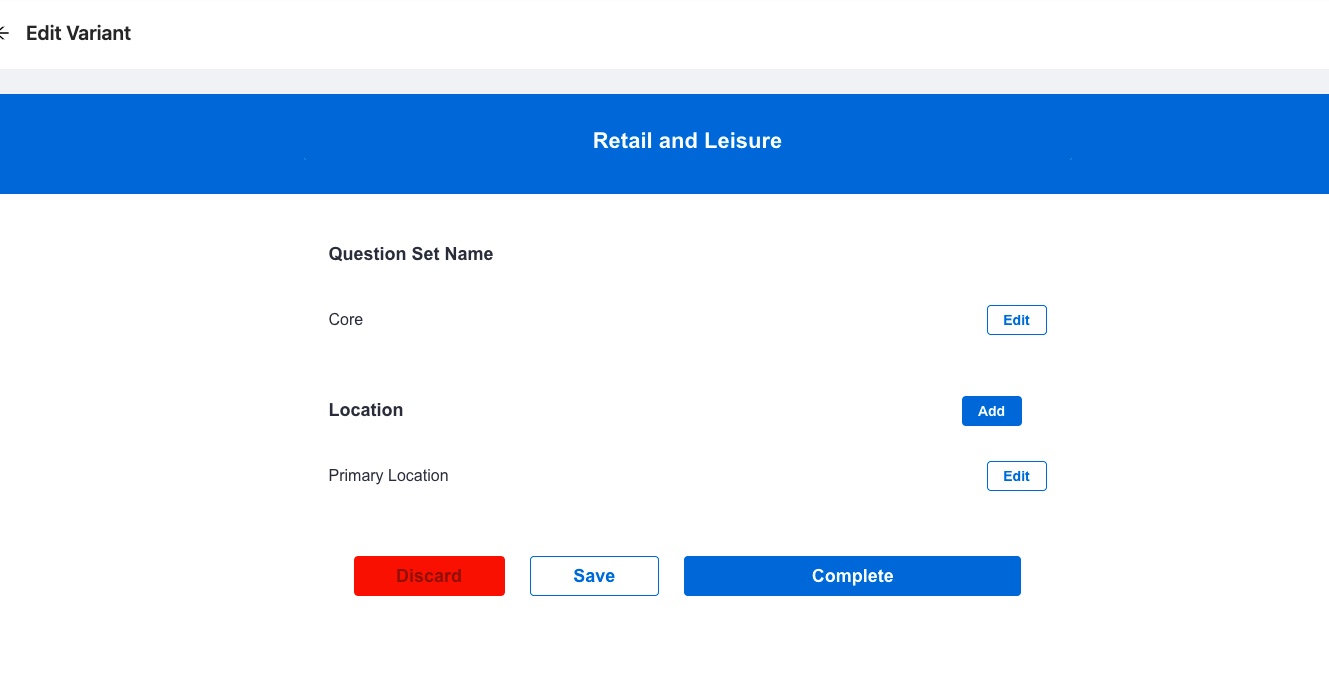
Once complete you will be taken to the quote summary tab where you will be able to view all relevant information regarding the MTA.
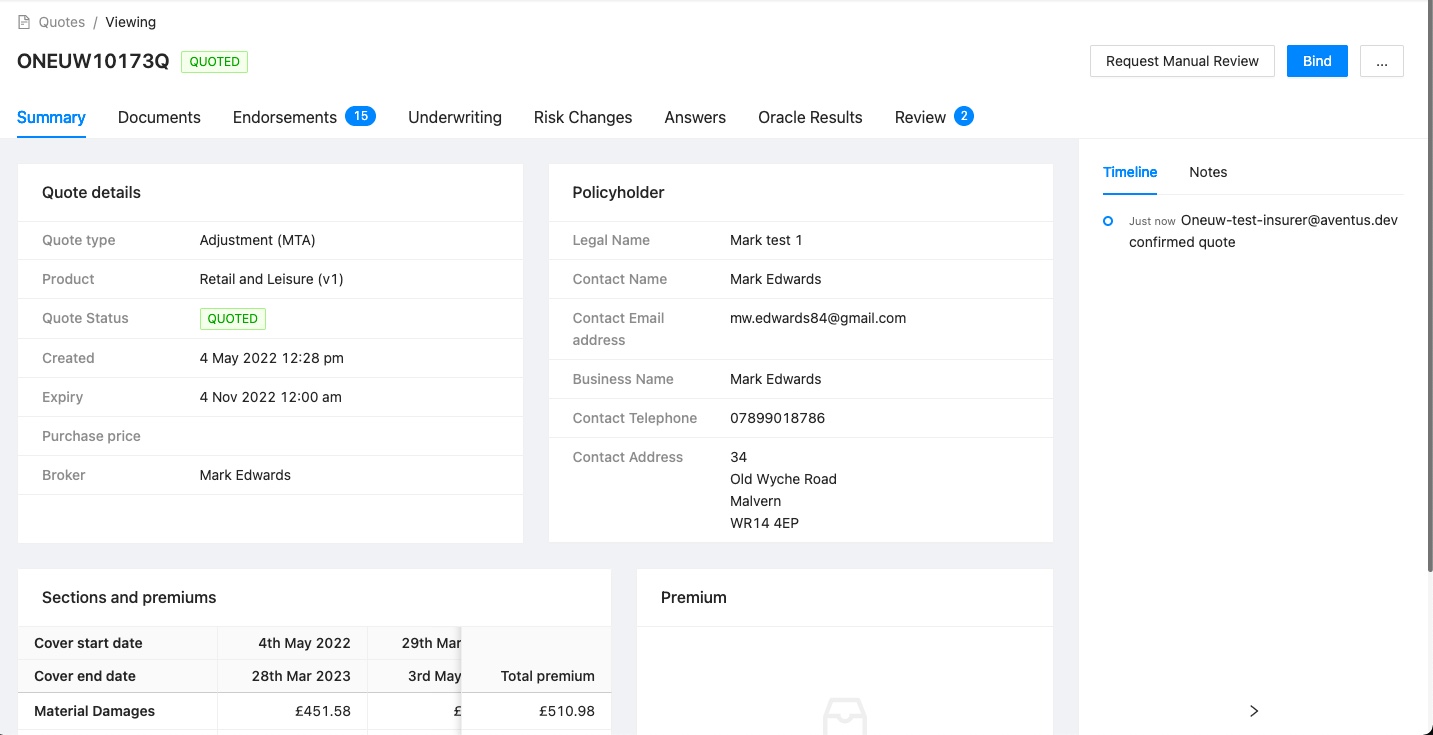
Here you can bind the quote by selecting the tab 'Underwriting' and then going onto select 'Bind' and 'Pay by invoice'.
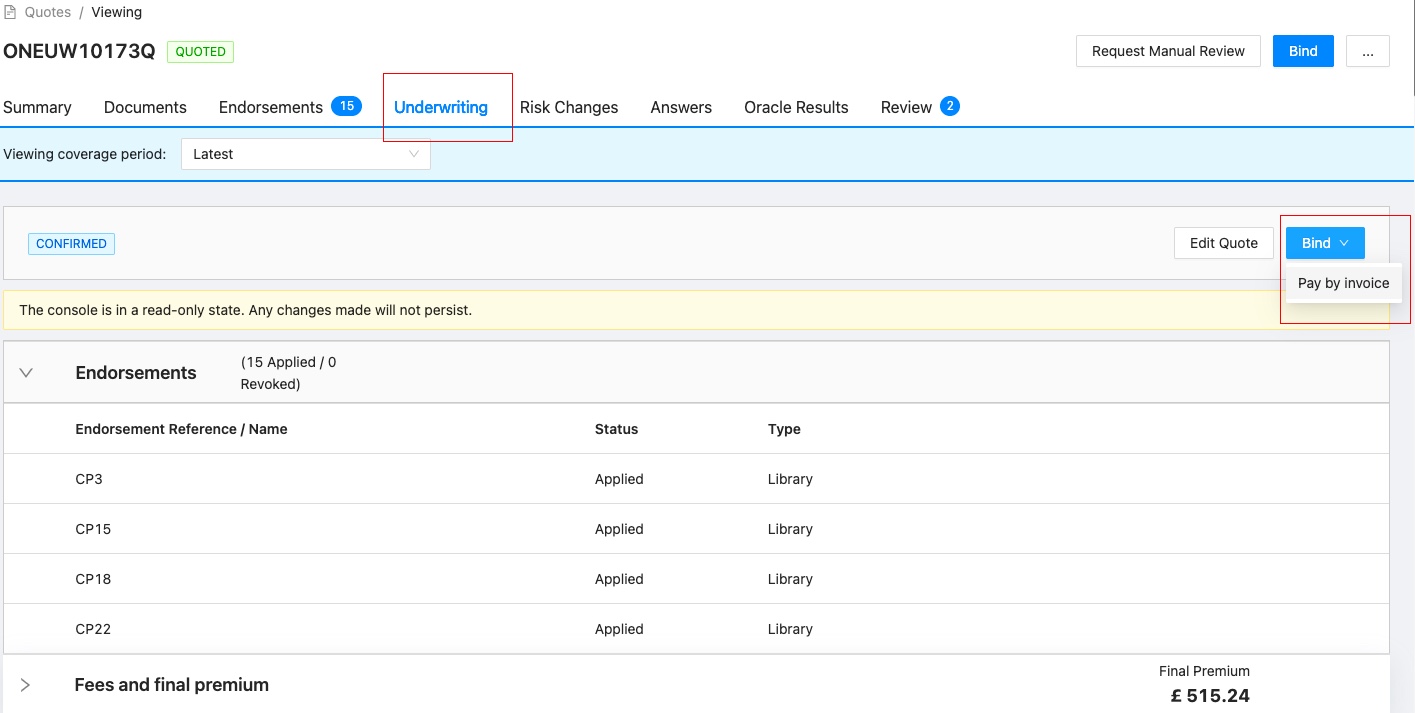
Complete the MTA by selecting 'Bind'.
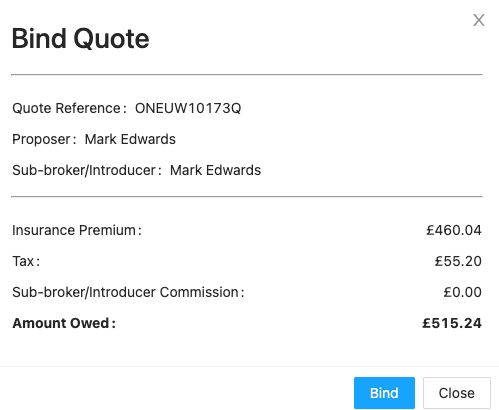
You will then be taken to the summary tab of the adjusted policy where all information can be viewed.
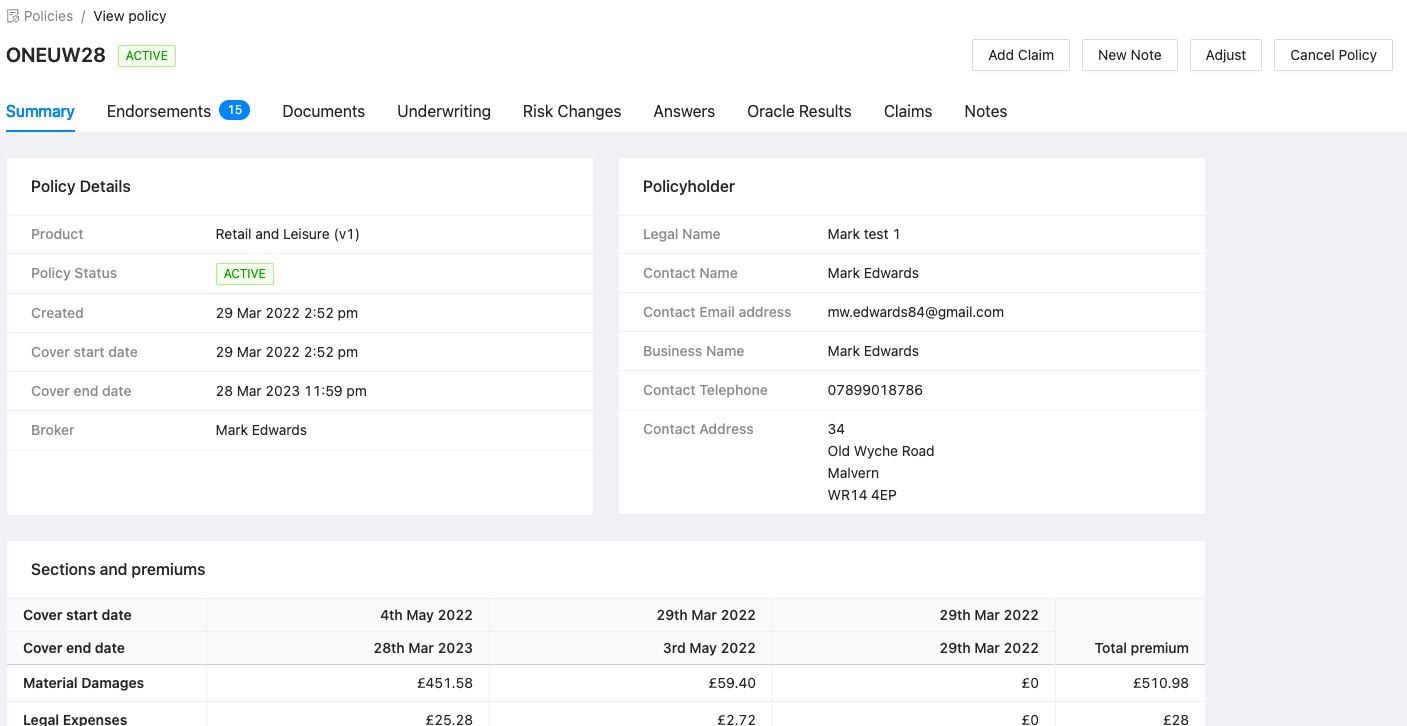
Updated over 3 years ago
