Add New Distributor
N.B. Only Insurer Users are able to create new Distributor companies
Select the Distributors tab
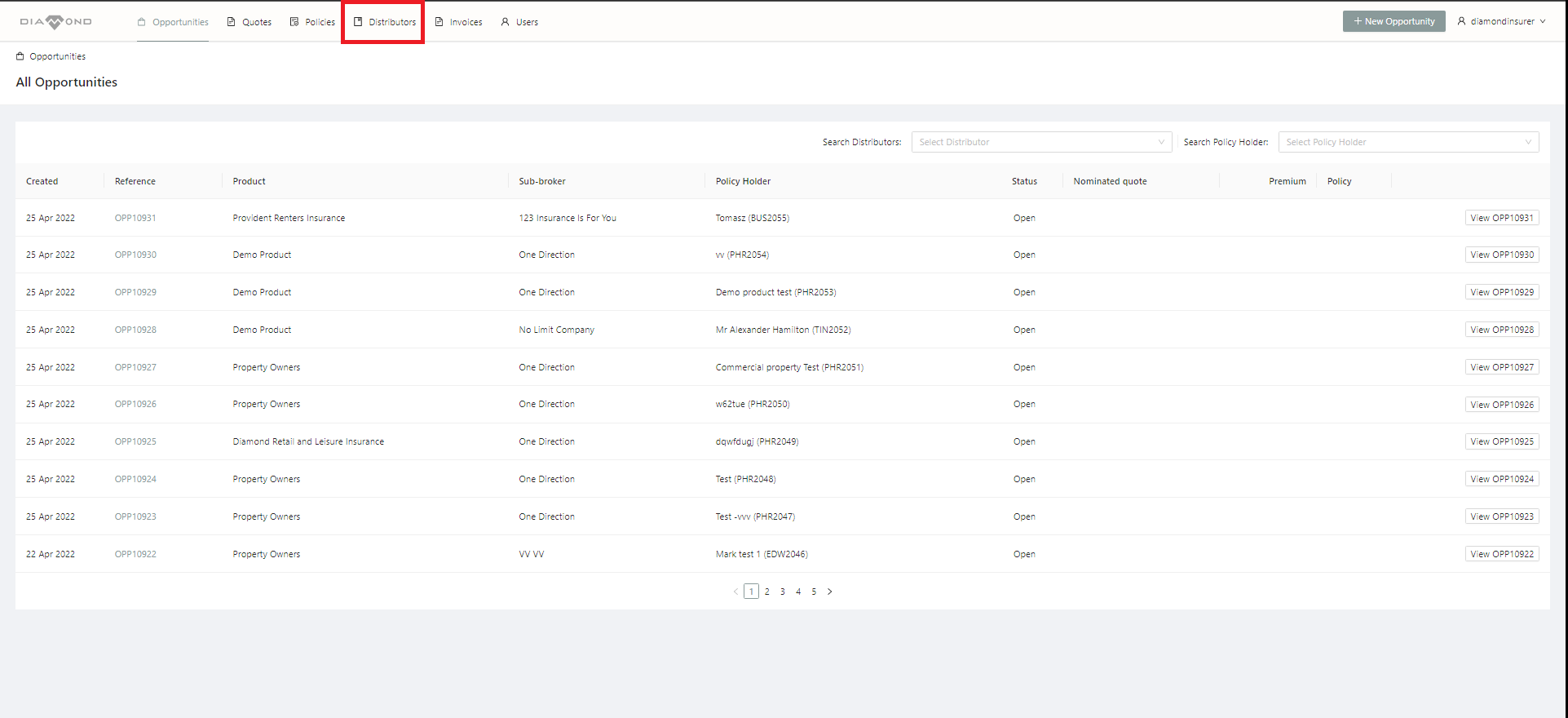
Select "Create distributor" button
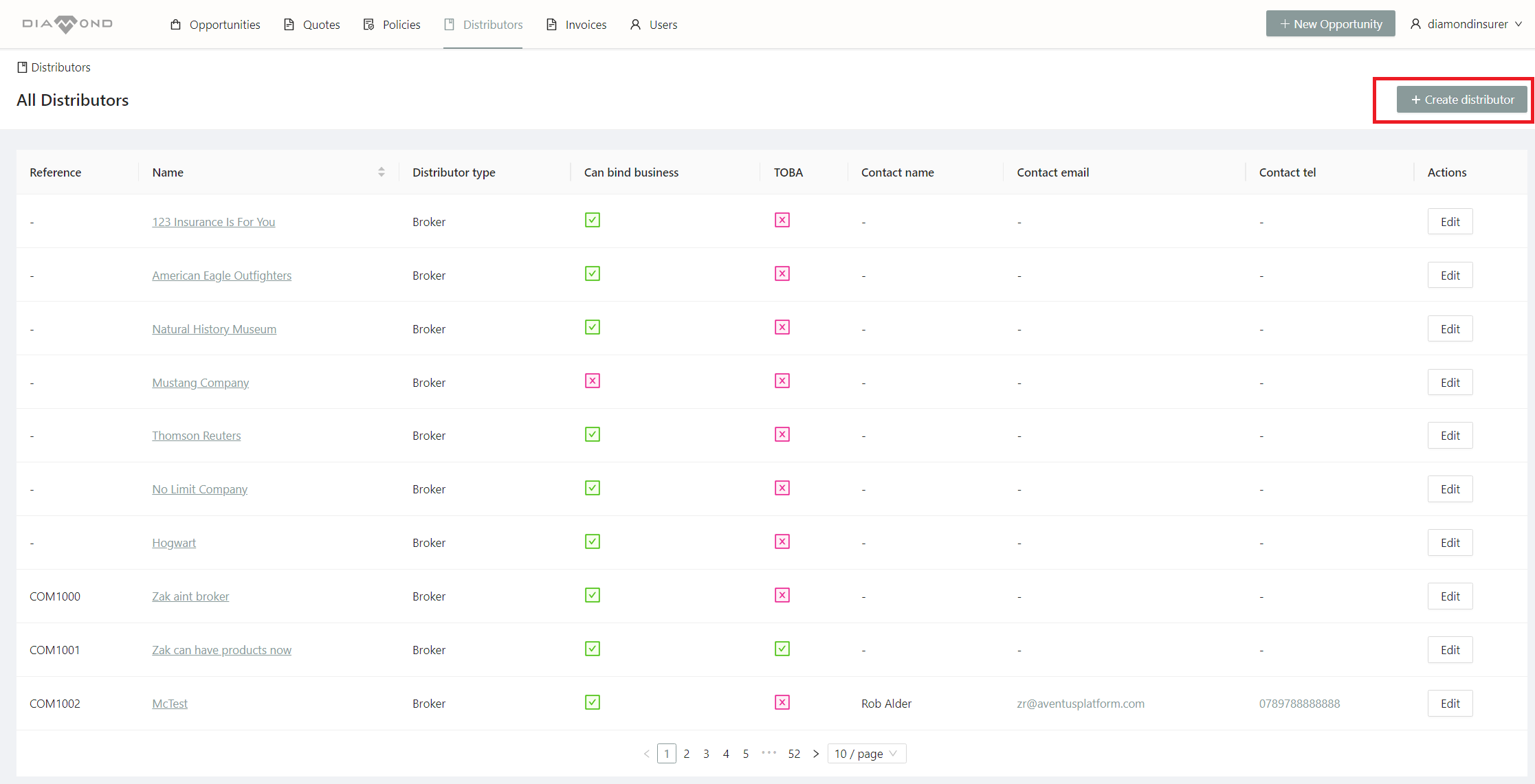
Complete the new distributor form
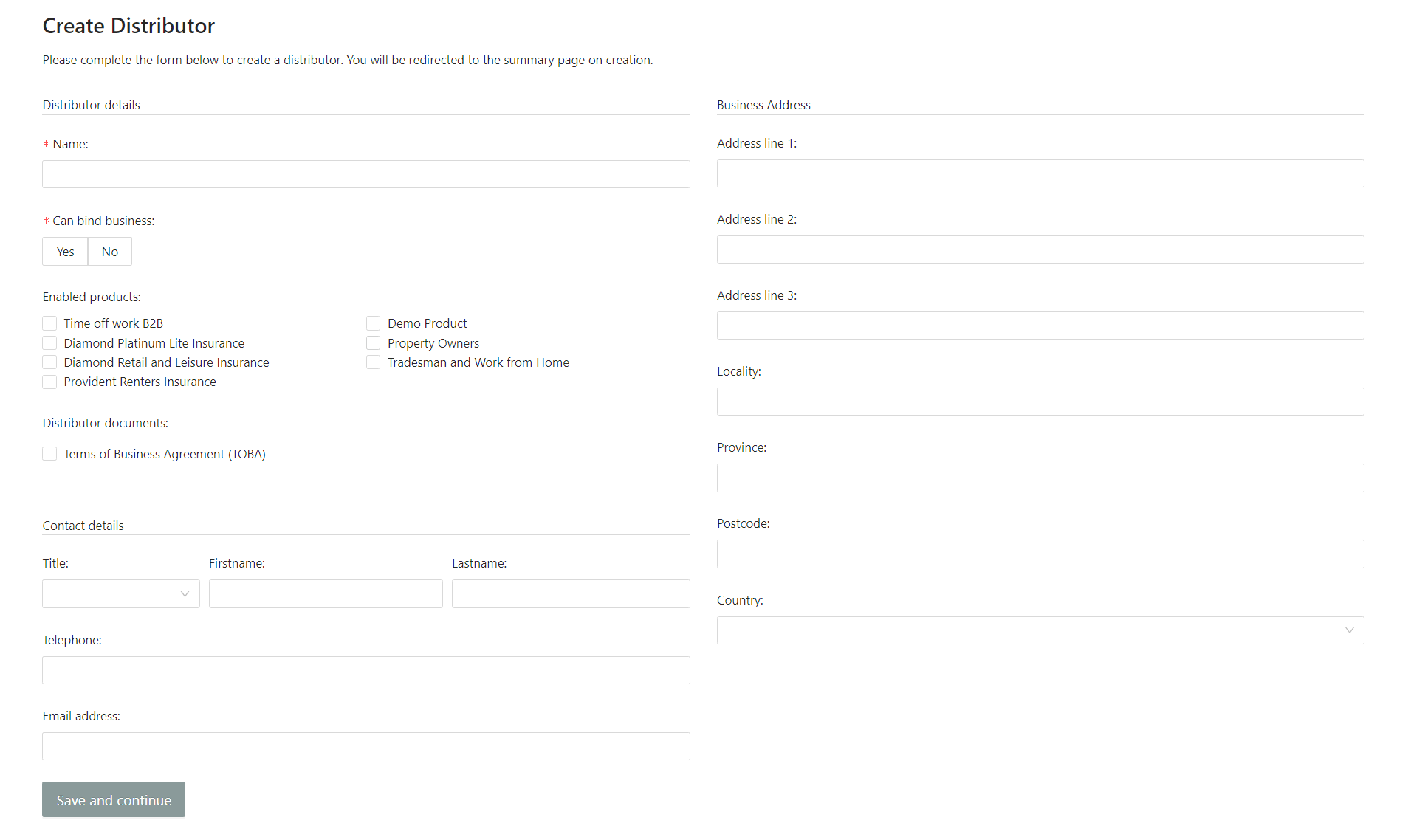
Fields marked with a red Asterix are mandatory.
Distributors who do not have the "Bind Business" choice set to "yes" will be able to quote on enabled products but unable to purchase the quote.
Distributors will only be able to see products they are enabled for.
Select Save and Continue to create the distributor.
Updated almost 4 years ago
