Bind Quote
To purchase / bind a quoted risk, the user can either;
or
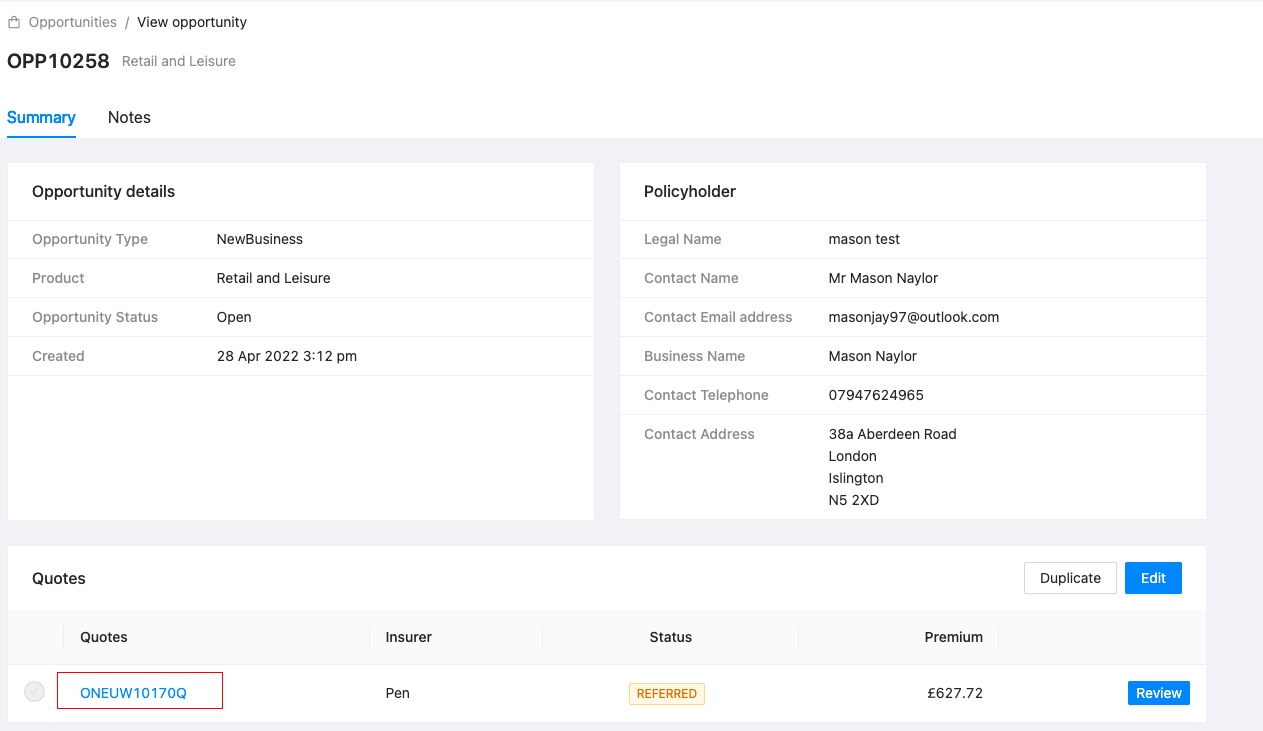
Link to Quote from Opportunity Screen
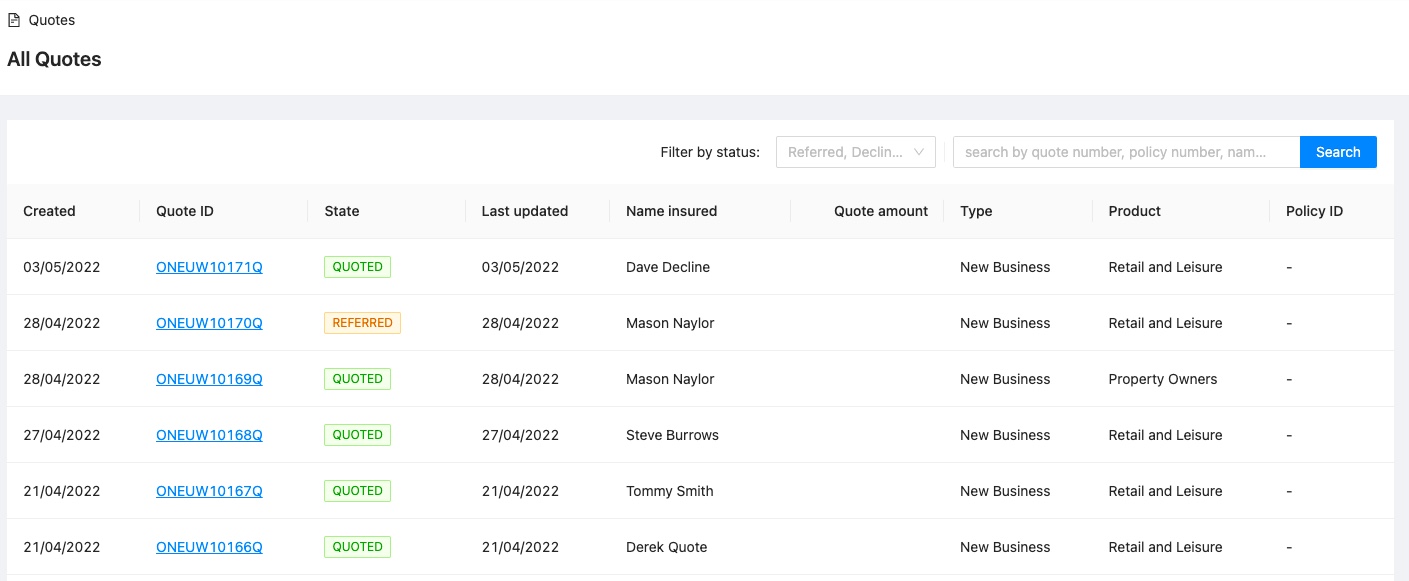
Quote Screen
Once the desired Quote has been selected user’s must select the Underwriting tab and click the “Bind” button to display the available payment options
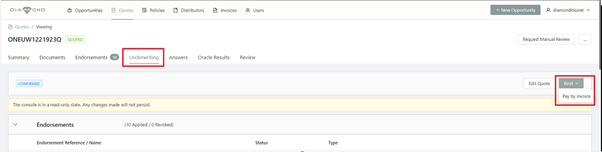
Bind button on the underwriting tab of the Quote screen
A final review screen is displayed for the user to check details before Binding
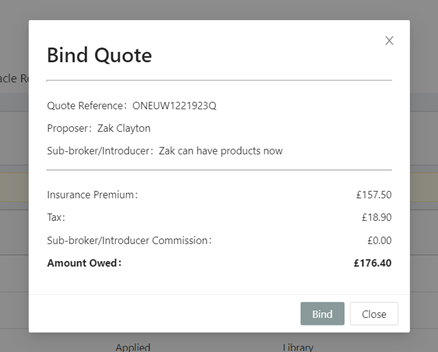
A final review screen is displayed for the user to check details before Binding
Once bound the Quote is converted to a Policy and the user is shown the Policy Summary tab
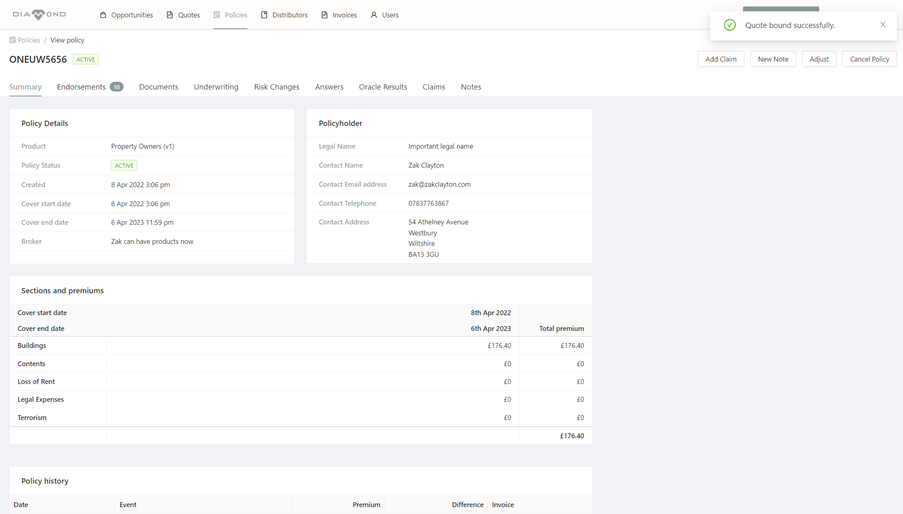
Updated almost 4 years ago
